
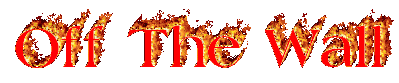

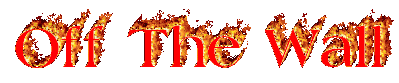
INTERNET TERMOLOGY
WWW (World
Wide Web) - A huge collection of hypertext pages on the Internet. World
Wide Web concepts were developed in Switzerland by the European Laboratory for Particle
Physics (known as CERN), but the Web is not just a tool for scientists; it is one of the
most flexible and exiting tools in existence.
Internet - World Wide connection
of servers linked or connected together to form one huge network and is a (closed system).
internet - Disparate systems and has different
operating systems, protocols and is a (closed system).
intranet - is an internal internet for use by the employees of a company within depts and is not accessible from the outside.
URL - Uniform Resource Locator
Examples of an URL: service :// hostname: port / directory-path
http :// www.intuitive.com /taylor/index.html
ftp :// ftp.cts.com / pub /wallst/
Quick Guide to HTML Tags
|
|||
| Document Type | <HTML>...</HTML> | Encloses the entire HTML Doc | |
| Header | <HEAD>...</HEAD> | Encloses the head of the HTML Doc | |
| Title | <TITLE>...</TITLE> | The title of the document | |
| Body | <BODY>...</BODY> | Encloses the body of the HTML Doc | |
Example: <HTML>
<HEAD>
<TITLE>My Sample HTML Page</TITLE>
</HEAD>
<BODY>
Contents of Documents
</BODY>
</HTML>
| Heading | <H?></H?> | H1 thru H6 | |
| Bold | <B></B> | This is bold | |
| Italic | <I></I> | This is italic | |
| Typewriter | <TT></TT> | Monospaced font | |
| Center | <CENTER></CENTER> | Centered | |
| Strong | <STRONG></Strong> | Stronger emphasis(usually bold) | |
| Subscript | <SUB></SUB> | H2O | |
| Superscript | <SUP></SUP> | E=mc2 | |
| Font Size | <FONT SIZE=?></FONT> | 1 to 7, smallest to largest | |
| Code | <CODE></Code> | Code Sample | |
| Cite | <CITE></CITE> | A Citation | |
| Dfn | <DFN></DFN> | A definition of a term | |
| Var | <Var></Var> | A variable or placeholder for | |
| Align Left | <ALIGN=LEFT> | Alignment works with text, graphics, headlines, tables, paragraphs |
|
| Align Center | <ALIGN=CENTER> | ||
| Align Right | <ALIGN=RIGHT> | ||
| Paragraph | <P> | Gives space before a paragraph | |
| Line Break | <BR> | New line or carriage return | |
| Block Quote | <BLOCKQUOTE></BL...> | Indents a block of text | |
| Display graphic | <IMG SRC="img/name.xxx"> | .xxx = .gif or .jpg | |
| Dimensions | <IMG SRC="img/name.xxx" WIDTH=? HEIGHT=?> | Scale graphic (in pixels) | |
| Border | <IMG SRC="img/URL" BORDER=?> | Make border 0 if linked and you still wish no border | |
| Img | Inserts an inline image into the document ; includes common attributes | ||
| Usemap | Thsi image is a client-side imagemap | ||
| Src=". . ." | The URL of the image | ||
| Alt=". . ." | A text string that will be displayed in browsers that cannot support image | ||
| Align=". . ." | Determines the alignment of the given image | ||
| Height=". . ." | Is the suggested height in pixels | ||
| Width=". . ." | Is the suggested width in pixels | ||
| Vspace=". . ." | The space between the image and the text above or below it | ||
| Hspace=". . ." | The space between the image and the text to its left or right | ||
| Horizontal Rule | <HR> | Shaded rule across page | |
| HR Thickness | <HR SIZE=?> | Thickness of rule in pixels | |
| HR Width | <HR WIDTH=?> | Width of rule in pixels | |
| HR Width Percent | <HR WIDTH="%"> | Percentage of page width | |
| Solid Line | <HR NOSHADE> | Eliminates shading | |
| Unordered List | <UL><LI></UL> | Put <LI> before each list item | |
| Bullet List | <UL TYPE=DISC> | Bullet in front of each entry in list | |
| Circle Bullets | <UL TYPE=CIRCLE> | Circle in front of each entry in list | |
| Square Bullets | <UL TYPE=SQUARE> | Square in front of each entry in list | |
| Ordered List | <OL><LI></OL> | Numbers the list items | |
| Definition List | <DL><DT><DD></DL> | DT=Data Term, DD=Data Definition | |
| Tiled Bkground | <BODY BACKGROUND= "filename.xxx"> |
.xxx = .gif or .jpg | |
| Bkground Color | <BODY BGCOLOR= "#$$$$$$"> |
$ represents hexadecimal code | |
| Text Color | <BODY TEXT= "#$$$$$$"> |
$ represents hexadecimal code | |
| Link Color | <BODY LINK= "#$$$$$$"> |
$ represents hexadecimal code | |
| Visited Link | <BODY VLINK= "#$$$$$$"> |
$ represents hexadecimal code | |
| Active Link | <BODY ALINK= "#$$$$$$"> |
$ represents hexadecimal code | |
| The 6 digits used for background color and any other color specification are hexadecimal code. The best way to find out the hexadecimal code for the color you want is to choose a color and then find it's hexadecimal code. The two most obvious backgrounds are white (#ffffff) and black (#000000). To find the code for other colors, try Lynda's Color Page (NOTE: Lynda's Color Page takes a long time to download) or go to the RGB Hex Triplet Color Chart. If you would like to work from a color wheel, try Colorpro. | |||
| Link to another page | <A HREF="page.html"></A> | Link to another page in your site | |
| Link to another site | <A HREF="URL"></A> | Requires full address; e.g. "http://www.yahoo.com" | |
| Link to target in page | <A HREF="#name"></A> | Moves to another location in current page | |
| Link to target in other site | <A HREF="URL#name"></A> | Links to specific location in page outside your site | |
| Define target in document | <A NAME="name"></A> | Put just above where you want page to display | |
| Use graphic as link | <IMG SRC="img/name.xxx"> | Embed this code in HREF tag | |
| Alternate name | <IMG SRC="img/URL" ALT="xxx"> | xxx = Description of graphic | |
| HREF=". . ." | The URL of the document to be linked to this one | ||
| Name=" . . ." | The name of the anchor | ||
| Target=" . . ." | Identifies the window or location to open the link in | ||
| Rel=" . . ." | Defines reverse link types | ||
| Rev=" . . ." | Defines reverse link types | ||
| Accesskey". . ." | Determines the accessibility character | ||
| Shape". . ." | Is for use with object shapes | ||
| Special Character | &name; or &#?; | ? is numeric ASCII code | |
| < | < or < | ||
| > | > or > | ||
| & | & or & | ||
| é | é or é | ||
| Non-Breaking Space | or   | ||
| Define Table | <TABLE></TABLE> | Sandwiches table | |
| Desired Width | <TABLE WIDTH=?> | In pixels | |
| Width Percent | <TABLE WIDTH="%"> | Percentage of page | |
| Table Border | <TABLE BORDER=?> | In pixels | |
| Table Cell | <TD> | Think of it as Table Data | |
| Table Row | <TR> | New table row | |
| Cell Spacing | <TABLE CELLSPACING=?> |
In pixels | |
| Cell Padding | <TABLE CELLPADDING=?> |
In pixels | |
| Row Alignment | <TR ALIGN=LEFT, CENTER,RIGHT,TOP, MIDDLE,BOTTOM> |
||
| Data Alignment | <TD ALIGN=LEFT, CENTER,RIGHT,TOP, MIDDLE,BOTTOM> |
||
| Columns to Span | <TD COLSPAN=?> | For data to stretch across columns | |
| Rows to Span | <TD ROWSPAN=?> | For data to go deeper than one column | |
| Desired Width | <TD WIDTH=?> | In pixels | |
| Table Header | <TH></TH> | Bold, centered table data | |
| Table Caption | <CAPTION></CAPTION> | The caption for the table | |